1. Alter Table
You can change column's data type. First, you should select the schema.
*Be cautious not to write the code on the wrong schema*
You can just change the data type without coding. On the schema list, click right then you can see "alter table".
Then you can see the page below.

Write what the data type you want and click [Apply]
ALTER TABLE `learning`.`customers`
CHANGE COLUMN `Firstname` `Firstname` VARCHAR(75) NULL DEFAULT NULL ,
CHANGE COLUMN `Lastname` `Lastname` VARCHAR(75) NULL DEFAULT NULL ;
On the left side ot the workbench, you can check the change.
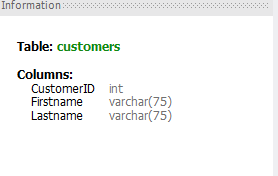
2. Insert
Here is "Insert" systax
insert into learning.customers value (101, 'John', 'Doe');
You can also multiple values by using comma
insert into learning.customers
value
(102, 'Richard', 'James'),
(103, 'Derrick', 'Rose');
3. Drop
You can delete your table and schema.
You can delete the schema with some clicks.
Click right the schema on the schema list.
반응형